1. How does this exam work and do I need to download software
An online-proctored exam is one that allows test takers to take their exams online in the comfort of their home or office. This exam is delivered to the examinee through a computer and a webcam and is visually and audibly supervised by the certified online proctors.
The online-proctored exam includes synchronous remote invigilation by a person or software to assess the conduct of candidates. It ensures that individuals attending the examination are genuine and do not commit any academic dishonesty.
For a typical online proctoring system, you install the software on your computer (you will receive a test link and an attachment on how to do this through your web browser). On beginning the exam, the application assesses your computer and webcam. You have to confirm your identity by holding up your ID to the camera. You can also verify your identity through facial recognition.
When you are doing the exam, a camera records all the proceedings. Some remote proctoring systems relay the video to a human proctor in real-time. The proctor is then able to observe the student’s eye movements or other behaviours that amount to signs of cheating. A report is compiled afterward. In automated proctoring, the software can flag a candidate’s behaviour indicative of fraud.
2. What kinds of devices are supported on the exam platform?
Candidates are advised to use latest version of Google Chrome and Mozilla Firefox for a seamless experience during the Assessment.
Mettl Proctored Assessments are not supported on Mobile devices (e.g. Cell phone / Smartphones / iPads / Tablets)
Mettl Proctored Assessments are not supported on Safari and Edge browsers.
Note: if you have a laptop/computer with Safari or an Edge Browser, you can access the exam.
3. What exam is this?
This exam has 17 questions on language use and vocabulary and 8 reading comprehensions with 1 question on each reading. You are required to achieve 80% or higher to pass this exam.
If you fail this exam, you are emailed results within a few minutes and can retake the exam on the same evening.
4. What is the internet bandwidth/speed required for uninterrupted exam experience?
The minimum upload speed required for the test is 512 kbps. You can check Internet speed on the following site: www.speedtest.net
5. I am not very technical, and I am worried about this test
Many candidates who have taken this exam online have not been very technical and have been anxious about completing this exam. The system feedback is that it is very user friendly.
You will have technical difficulty support on the day of your exam, and the exam supervisor details are given to you on the Exam Details email.
Do Not ring the office as it is closed at 5.30pm; please follow the instructions for technical support.
6. When do I get my results from this exam?
Exam results are issued minutes after you complete the exam via email from ciara@chevroncollege.ie
If you fail the exam, you are given the opportunity to re-sit the exam immediately.
7. Quick notes that are useful for the exam process:
Please see the image below and note where the most important items are that you will need:
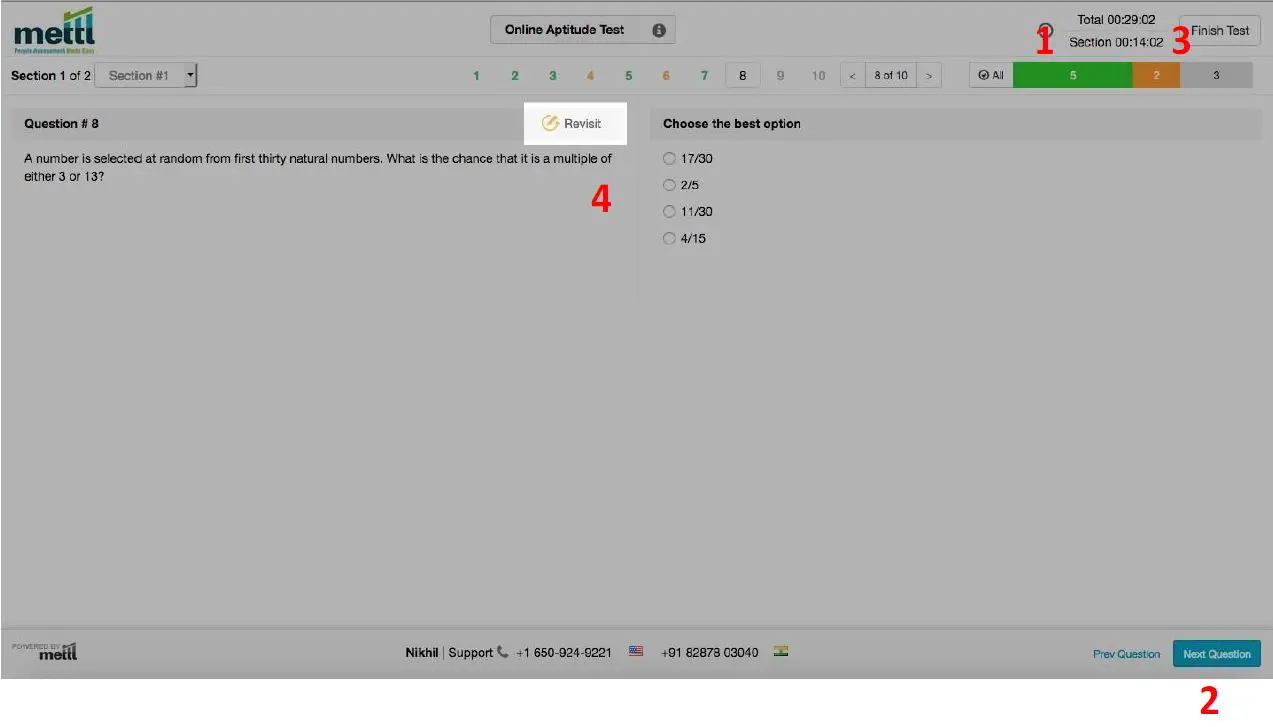
1. Time remaining for the test, displayed on top right corner of the test window.
2. ‘Next Question’ tab on the bottom right corner of the test window. Candidates can navigate between questions by clicking on the respective question number as well.
3. ‘Finish Test’ tab on the top right corner of the test window.
4. The Revisit option helps the candidate mark a question that can be reviewed later before finishing the test. It is advisable to click this on every question to have the opportunity to review all questions before finishing the test.
